10 Essential Cybersecurity Tips
10 Personal Cyber Security Tips for a Safer Digital Experience
In todays era ensuring your safety is crucially important. Whether you're a person or a professional cybersecurity is something we all need to take. To assist you in becoming more knowledgeable, about cyber threats and boosting your protection we have gathered a list of ten personal cybersecurity tips. These tips are based on our expertise in handling security incidents for individuals and businesses across the globe. Take a look, at our curated Top 10 Personal Cyber Security Tips;
Tip 1. Keep Your Software Up to Date:
Ransomware attacks have been a significant threat in recent years. To safeguard against them, it's crucial to regularly update your software, including your operating system and applications. This helps patch critical vulnerabilities that hackers exploit. Quick tips to get you started:
- Enable automatic system updates for your device.
- Ensure your desktop web browser uses automatic security updates.
- Keep web browser plugins, like Flash and Java, up to date.
Tip 2. Use Anti-Virus Protection & Firewall:
Anti-virus (AV) software is a key tool in defending against malicious attacks. It blocks malware and other viruses from compromising your data. Opt for trusted AV software and only run one AV tool on your device. Additionally, using a firewall is essential for protecting your data against malicious attacks. A firewall screens out hackers, viruses, and other malicious activity over the internet. Ensure your device's built-in firewall is active, and your router should have one as well.
Tip 3. Use Strong Passwords & a Password Management Tool:
Strong passwords are critical for online security. The National Institute of Standards and Technology (NIST) recommends using user-friendly passwords with at least eight characters, including a combination of lowercase letters, uppercase letters, numbers, and symbols. Avoid reusing passwords and never leave password hints in plain sight. Change your password annually for an added layer of protection.
Tip 4. Use Two-Factor or Multi-Factor Authentication (2FA/MFA):
Two-factor or multi-factor authentication adds extra layers of security to the standard password method. It requires you to provide additional forms of authentication, such as a personal identification code, another password, or a fingerprint. Avoid using SMS for two-factor authentication, as it can be vulnerable to attacks on mobile phone networks.
Tip 5. Learn About Phishing Scams: Be Suspicious of Emails, Phone Calls, and Flyers:
Phishing scams are on the rise, and they can be quite sophisticated. In phishing schemes, attackers impersonate someone or something to trick recipients into revealing credentials or clicking malicious links or attachments. Always exercise caution:
- Don't open emails from unknown senders.
- Hover over links to reveal their true destinations.
- Scrutinize emails for signs of phishing, such as poor grammar and unfamiliar sender addresses.
Tip 6. Protect Your Sensitive Personal Identifiable Information:
Personal Identifiable Information (PII) includes data that can be used to identify or locate an individual. It encompasses information like your name, address, phone numbers, date of birth, Social Security Number, IP address, and other identity data. Be cautious about what you share on social media and review your privacy settings, especially on platforms like Facebook. Adding PII information, such as your home address or birthdate, can increase your vulnerability to security breaches.
Tip 7. Use Your Mobile Devices Securely:
Mobile devices are increasingly targeted by cybercriminals. To keep your mobile device secure:
- Set a strong mobile passcode, avoiding easily guessable information like your birthdate or bank PIN.
- Download apps only from trusted sources.
- Keep your device's operating system updated to patch vulnerabilities.
- Avoid sending sensitive information via text message or email.
- Use device tracking and backup features to protect against loss or theft.
Tip 8. Backup Your Data Regularly:
Backing up your data is often overlooked but critical for personal online security. Following the 3-2-1 backup rule, maintain three copies of your data on two different media types (local and external hard drive) and keep one copy off-site, like in cloud storage. Regular backups ensure you can restore your data in case of ransomware or other malware attacks.
Tip 9. Don't Use Public Wi-Fi Without a VPN:
When using public Wi-Fi, employ a Virtual Private Network (VPN) for encryption. VPN software secures your data, making it challenging for cybercriminals to access your information. If you don't have a VPN, consider using your mobile network when security is a priority.
Tip 10. Review Your Online Accounts & Credit Reports Regularly:
In the wake of breaches like the one at Equifax, safeguard your online accounts and monitor your credit reports. A credit freeze is an effective way to protect your credit information from cybercriminals. It allows you to lock your credit and use a personal identification number (PIN) only you know when you need to apply for credit.
By following these ten personal cybersecurity tips, you can enhance your digital security and protect your data from a range of online threats. Stay #CyberAware and stay safe online!
Industry News

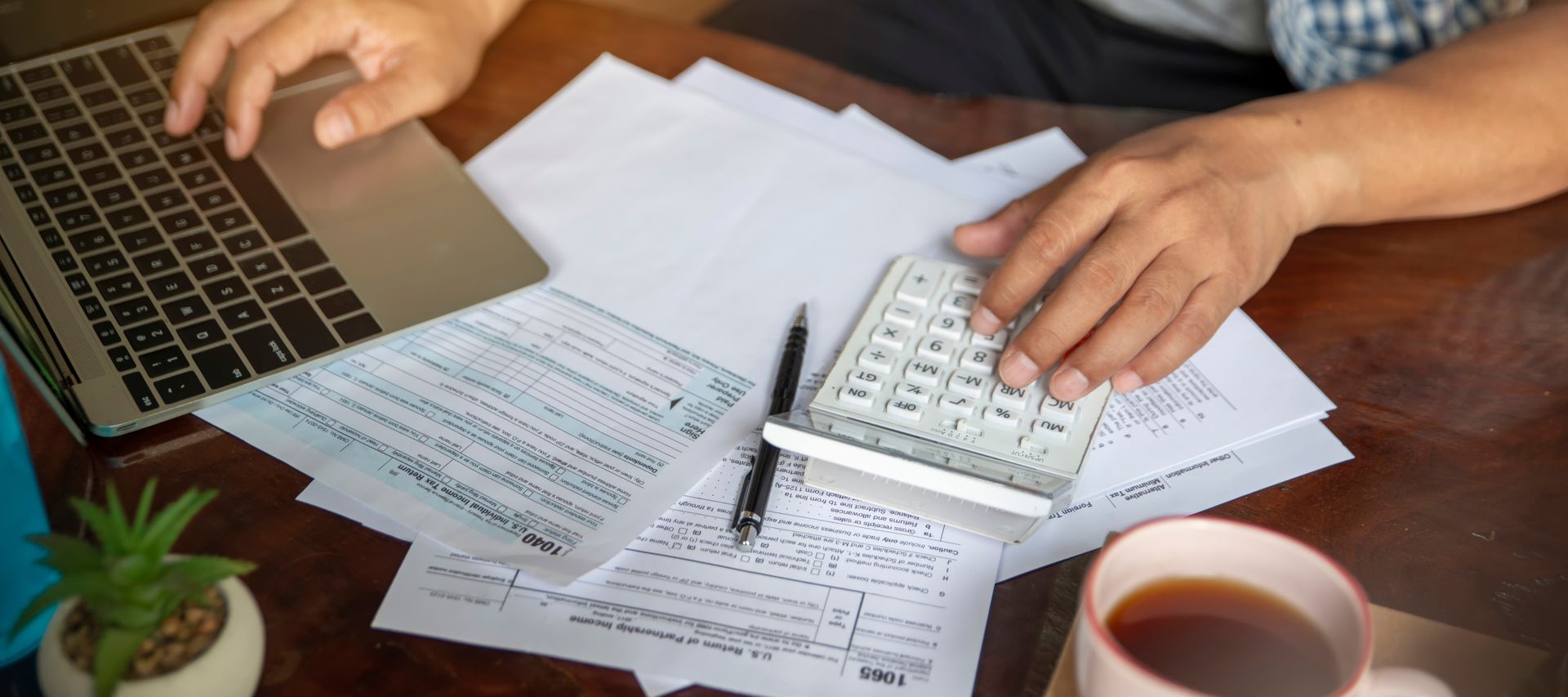
For over 26 years we have provided leading edge print and IT services for offices in Western Canada.
For over 20 years we have provided leading edge products and solutions for offices in Western Canada.


